- You are not logged in. Please log in now or create an account within the game
Root » Tutorials: Music library using WebDAV » Windows Seven ![]()
#1 2010-03-24 19:32:24
Windows Seven
- Right click on My Computer and select Map Network Drive.

- In the Folder field, enter the address of the WebDAV folder, and click Finish.
For example http://192.168.0.1 if the IP address of your device is 192.168.0.1
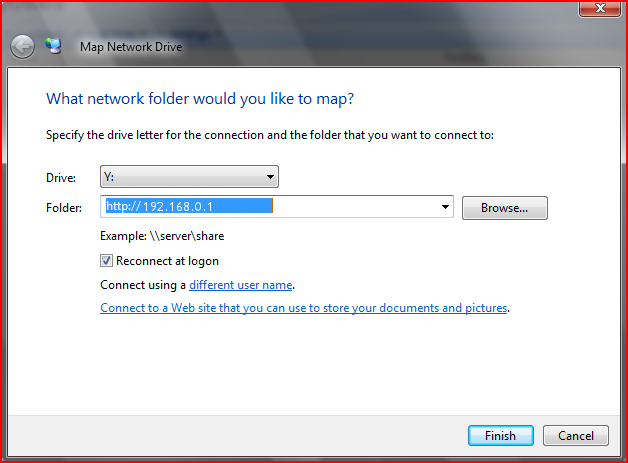
- After a few seconds a pop up should come up showing th 'My Music' folder. You can copy / paste your music files into it, and you'll be able to use them in the game!
Edited patrice (2010-08-13 15:22:52)
Offline
Root » Tutorials: Music library using WebDAV » Windows Seven ![]()



